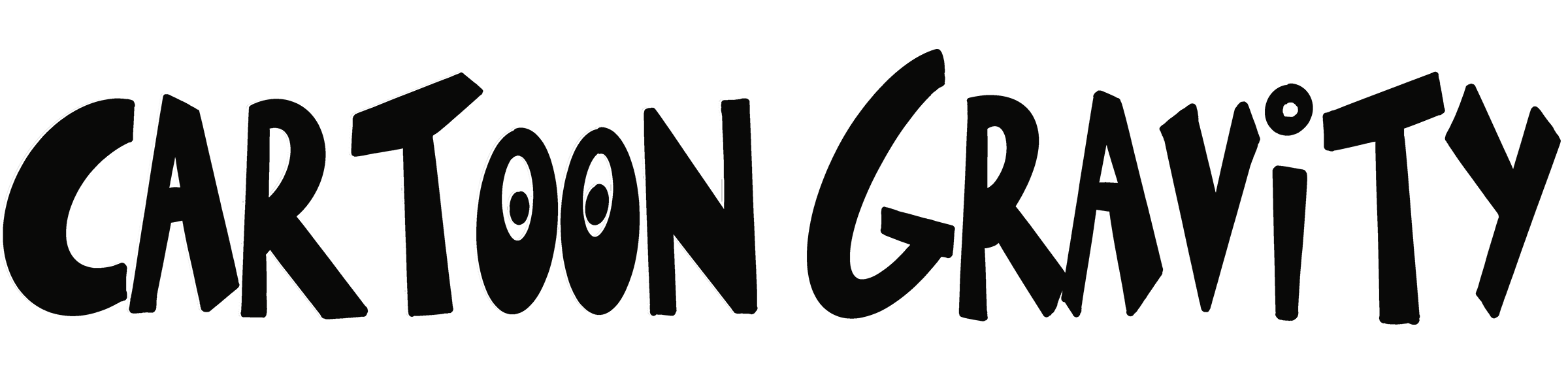Cartoon Gravity 9 - Organising your time.
In which I talk endlessly about scheduling work. This one may not be for the casual reader.
We need to talk about ClickUp.
OK, "need" might be a little strong.
I posted recently that I was back with Notion as my organisational tool, and I'm not NOT back with Notion. But ClickUp caught my eye a couple of days ago and I am mildly obsessed with it.
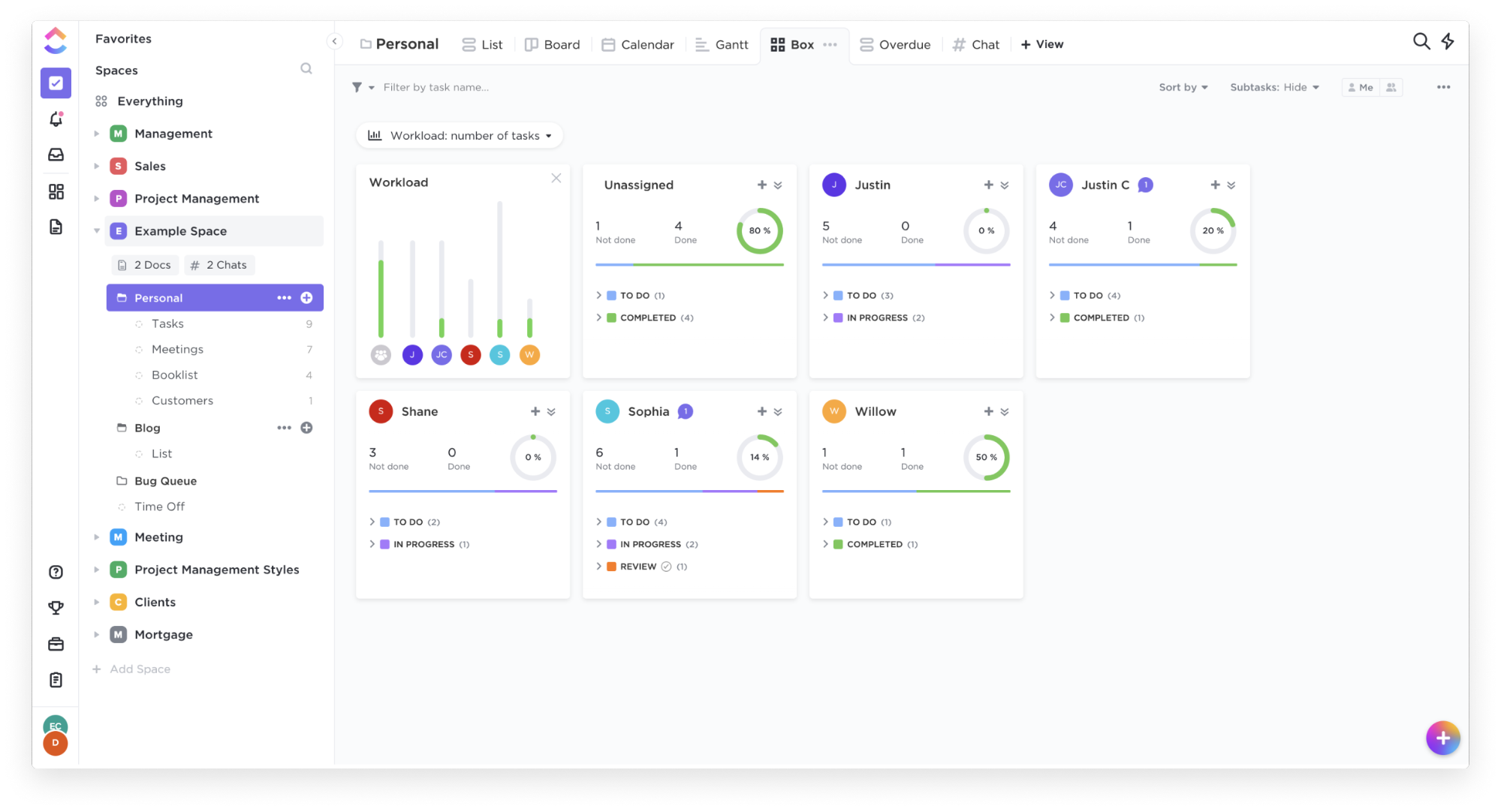
I use Notion as a kind of supercharged To Do list. Working on multiples projects at the same time, I need more than "remember to write something", with a checkbox next to it, as a method of organising my time. Historically, I've spent time with a variety of apps, moving on either when I find myself pushing at the edges of them or when I just fancy a change. (Anyone detecting a hint of procrastination there is dead on).
Right now, I'm working on two audio series and a movie re-write and I'm about to be writing at least one, maybe two, TV shows. That's a lot of work to be doing simultaneously. And each one of those projects has deadlines, so I need to be able to divide that work up in such a way that I can do it effectively, on deadline, without killing myself.
This is not an unusually tough workload, I know plenty of writers who are juggling the same amount, or more. It's a fact of life as a freelancer that you have to keep a lot of plates spinning. But if you don't get organised, it can FEEL like a lot. If you wake up every morning thinking "I have four different scripts to write", that's not a great start to the day. But if you've mapped it out, staggered the work...
Crucially if you lean into the fairly well-established idea that any one of us has about four effective working hours in the day - that's deep, focused work, not answering emails and running chores - then you can make use of that time effectively and get quite a lot done.
When I'm starting a new script, I always break down the work into 5-page sections, which is to say that I will write five pages of script on that project each day (or try to). For a 60 minute episode of television, that amounts to 12 days for the script. Five pages a day is really not a lot. Twelve days to write a TV episode, conversely, is fast by most standards, just as twenty-four days to write a feature film seems incredibly quick (US studios traditionally allow eight to ten weeks for a first draft, and many writers take a lot longer than that). So by breaking the work down into bitesize chunks, you can get a lot done in a short amount of time.
The breakdown of time that I create, with a little air built into it, allows me to let producers and studio people know when they can expect to read something. All I have to do then is stick to the schedule and I'm on track. (Sticking to the schedule relies on a strict Hemingway-approach; you write five pages and then you STOP, you don't get carried away and write seven pages if you can help it, because that will bork your schedule. Hemingway would hit his daily word count and then stop dead, mid-sentence if necessary, knowing that he therefore had the momentum to start quickly tomorrow).
If you have a rough idea of what you're going to write, five pages takes maybe an hour. So that makes it possible to work across four different projects a day while only actually working for four hours. In reality, it's tough if every one of those hours is taken up with actual script writing, so I try to stagger the schedule so that projects are at different stages; one might be a first draft, another a re-write, another might be at the notes or editing stage.
Contrast this approach with all the writers (I used to be one) who sit down at their computer in the morning and attempt to bash the keys all day, complaining that they have no time and getting increasingly stressed about deadlines. Those writers aren't getting more done, certainly not in the long run, and they risk burn-out. They think they're working, because they're sitting at their desk, but actually they are on Twitter and clicking through Wikipedia and checking the news and answering e-mails. Within that eight-to-ten hour day, they are lucky if they're even finding those four hours of useful work time.
And because they haven't blocked out their day properly, they aren't aware of their effective hours. They try to work all day, never letting themselves relax. If they were aware of the 4 hour rule (I'm calling it a rule now, it's not a rule), they would feel much more relaxed about doing non-work stuff in the times designated to not-working (By way of example, Stephen King does all of his work before lunch and then takes the afternoon off EVERY DAY. No one thinks Stephen King is a half-assed slacker). But instead, these poor writers (and again, I was one for years) feel guilty about every minute they spend not writing and that makes them stressed and miserable and even less effective.
Certainly my method doesn't hold up all the time. There are certain points in a script where you want to devote all of those four hours to one project, because you've hit a difficult spot, or you have some momentum. And that's fine, and correct, but you need to be able to reschedule your other projects around those moments.
And so we come back to ClickUp. For productivity nerds, this thing is like manna from heaven; timelines, Gantt charts, dependencies, sub-tasks, workload measurements, it's got it all. For those with an actual life, what that means is that you can plug your work into this thing and, once the initial, steep, learning curve has been conquered, it's starting to take care of your schedule for you.
I spent the weekend setting up all my projects and tasks in the app. I broke each project down into 5 page subtasks, and assigned each one of them an hour's duration. I then spread those tasks out across the days and sprinkled in those individual things like zoom calls and pitches that tend to be unavoidable interferences in any workflow. Immediately, ClickUp allows me to look ahead and see, highlighted in red, those days where the deep workload is breaching the four hour limit. As I move tasks to lighten those days, ClickUp shifts the dependent tasks around it, to keep everything on schedule and shows me the new delivery dates for projects that have needed to move.
On any given morning, I now open ClickUp and it shows me what I'm working on and gives me a calendar for that day, showing appointments etc from my Google Calendar (it only syncs with Google, which is loathsome, but workable). I can then grab each sub-task and drag it into the calendar, where ClickUp will immediately assign it the amount of time I said I would spend on that job.
Now I can see my day, blocked out. I can see where I need to be working (usually an hour first thing, an hour later in the morning, and a couple of hours mid-afternoon), where I have meetings, where my free time is to make calls/run errands/watch Star Trek: Discovery etc. It's taken care of. I don't have anything to remember, I don't have that fog of panic that I have all this work and not enough time. It's all just laid out. If I fail to stick to it because life gets in the way (which happens ALL the time), then I can just move stuff around and ClickUp takes care of the schedule changes that result.
ClickUp is not the only app that does this. As I said, I was doing it in Notion before, but ClickUp seems to be the best at it. Notion is great, but you basically have to build the system from scratch because, at its core, Notion is dumb - it doesn't know what it's for because it can be used for so many things - so you have to write rules for everything. ClickUp knows it's a scheduling tool and, while I think it assumes that I'm working on some kind of software start-up as part of a team, it seems to tolerate my tinkering to fit it to what I need it to do.
That said, ClickUp could break tomorrow and I'll be back to Notion, or TickTick, or whatever shiny new app hits the market next. This is a constantly shifting field and the procrastinator in me is always on the look out for a new way to organise my time, instead of using it to work.
In the meantime, though, ClickUp and Notion have proved that my underlying system of 4-hour days works; I get my work done and I have time to read and watch stuff and play games around that. Solid organisation removes a lot of stress and noise from your life, and it's worth taking some time to set it up because you sleep an awful lot better when it's working.
Fuck it. Send.