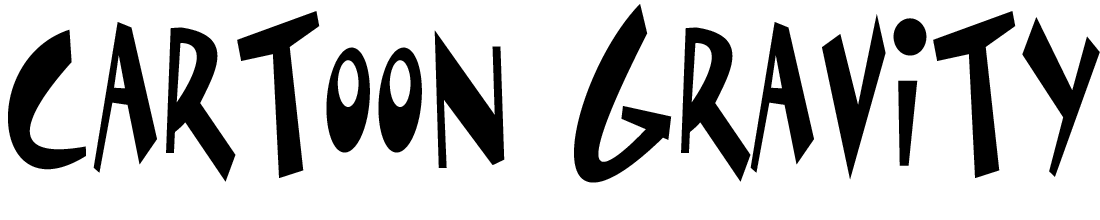On Capacities, 2024
A catch-up with Capacities
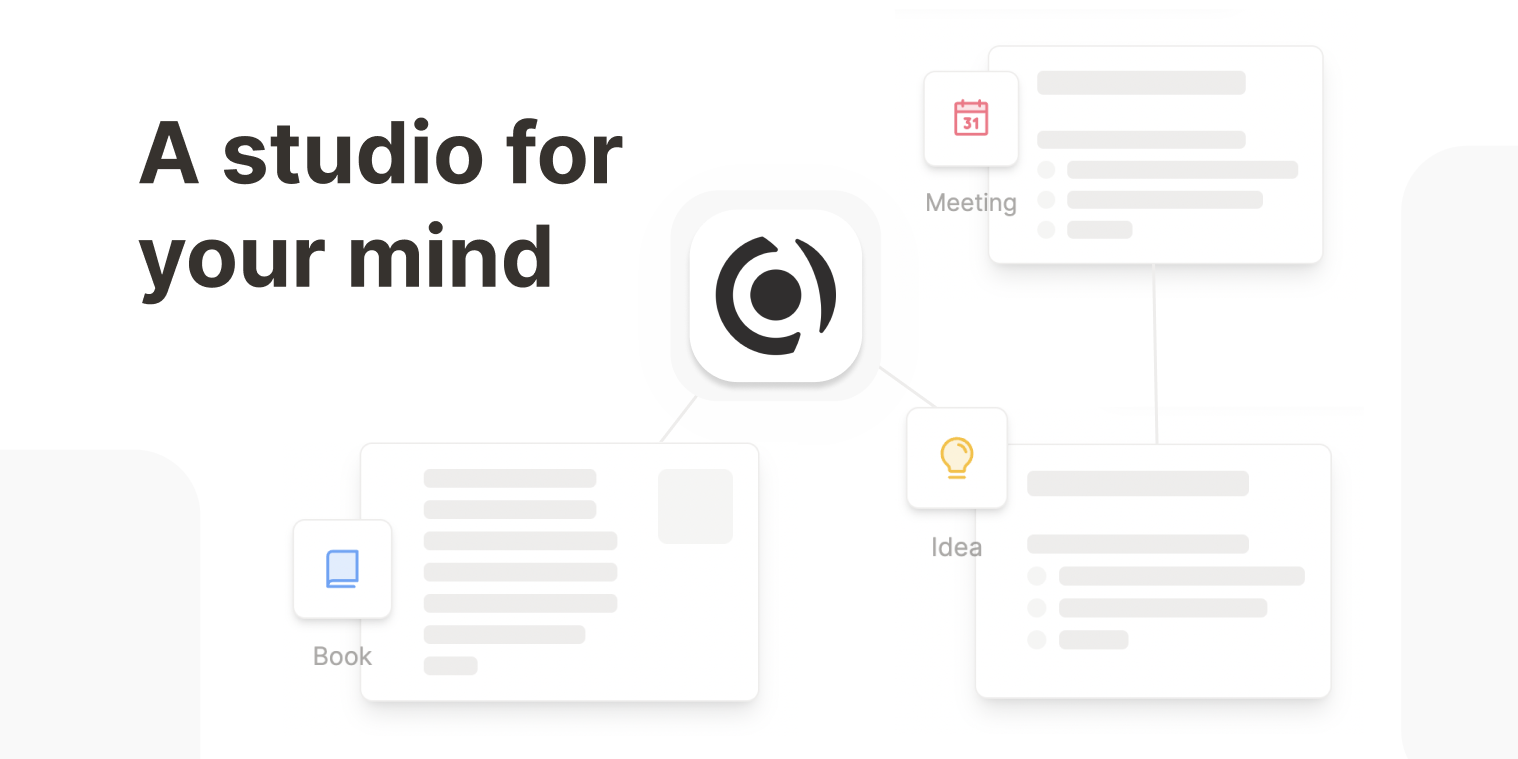
I haven't talked much about Capacities since about May last year, so I figured it might be time for a whistle-stop tour...
As is my wont, I have been back and forth and in and out of notes apps constantly over the past few months, and I'd be lying if I said I had managed to usefully limit myself to one tool. I still use Evernote for documents that I might need while offline, I still use MyMind daily to save images and snippets and useful bits and pieces and I still use Raindrop to save weblinks. You also won't be surprised to know that I'm still using a notebook and pen all the time.
But when it comes to building out ideas, creating story worlds and characters etc, the perfect app has been elusive. I've bounced from Obsidian to Tana to Capacities and back again, over and over.
I think now though, finally, I am coming in for a gentle landing in Capacities. Billed as "A studio for your mind" (I am a sucker for a slogan), Capacities is made by a small team of dedicated pros in Germany. It works, a little like Tana, in that everything is an "object". What that means in practice is that, for example, Jill is a CHARACTER, Apocalypse is a PROJECT etc. Jill can be attached to Apocalypse, so that she shows up as a character within that project.
There's a visual graph, showing how all my objects are connected to each other, which often serves as a great reminded of a piece of information I had forgotten, and the new Queries feature allows you to pull in information from all over the system by a wide set of search criteria.
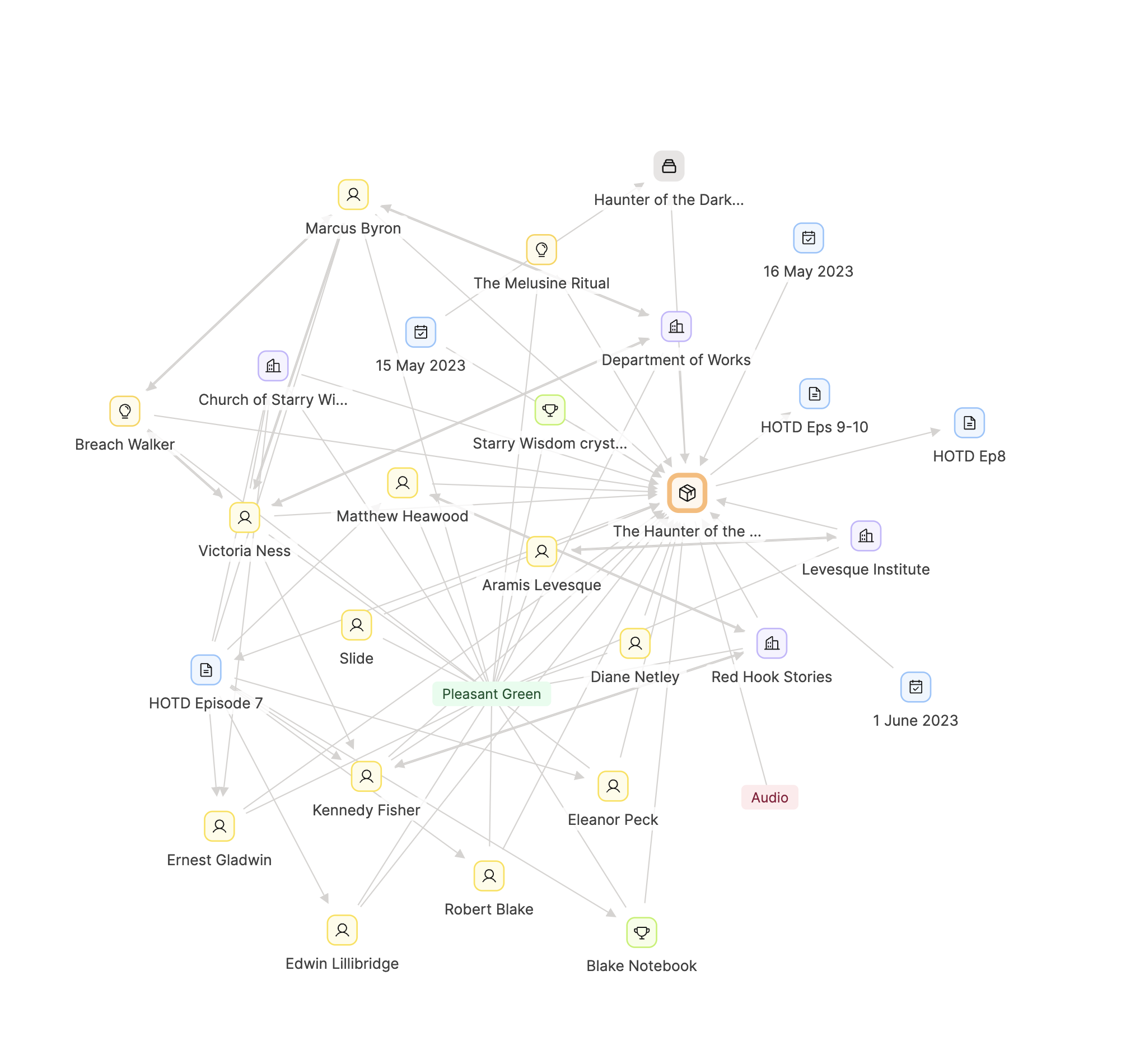
I am not making this sound sexy, but it IS! Maybe the simplest way to sell it is to give you a glimpse into how I use it. The first thing that happens each day is that I click "today" which opens a new, clean Daily Note. I always throw a picture up there first, in an attempt to set the mood. Capacities will let me drag and drop a picture onto the page, but that picture will also be stored in its Images folder automatically, so I can grab it back again whenever I want. That folder also gives me a great representation of every image I have ever used in Capacities, and I can tag them to group them, or for easy retrieval at another time.
Once the image is set, I might start making some notes about what I want to work on today. Any tasks I type in can be instantly sent out to Things, or a variety of other to do apps. If I decide, as today, that I want to write something for Cartoon Gravity, I have a button set up at the top of the page; I click it and a new blank blog post instantly opens, dated and ready to go.
Equally, I might want to start thinking about a project I'm already working on. If I have new and immediate thoughts, I can just write them as I'm going and, so long as I tag them with the project, those snippets will appear on the project page when I go there - this stuff takes a little setting up, but the learning curve is not as steep as something like Tana or Obsidian, and the assistance you get from Capacities is second to none.
Any weblink I save will appear on the page I'm on, but it will also be stored in a dedicated weblinks folder, for retrieval or browsing later. That goes for images, files, PDFs etc. Everything that is imported into Capacites is automatically sorted into the most obvious place, so everything is super-easy to find.
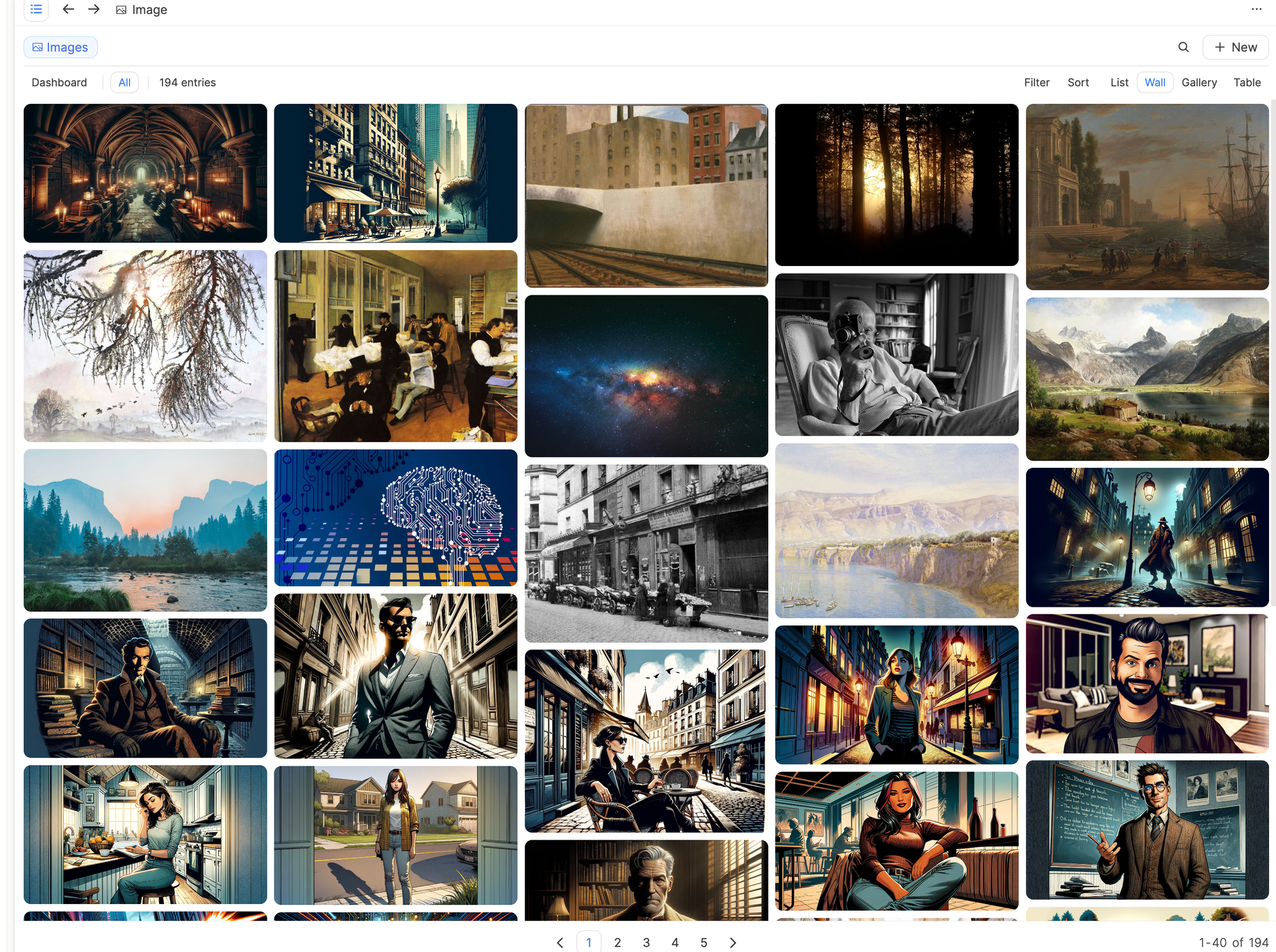
Looking at projects in any one of Capacities' built in visual layouts clarifies and crystallises what you have and what you're missing in a way that no other app quite manages. The templates for different kinds of objects present the relevant information (links, backlinks, image etc) in a supremely clear and useful way.
There's also an iPhone app, which works really well (even though it's still a Test Flight beta), and allows me to get a ton done on my phone if I'm away from my desk, or just to look stuff up if I'm making notes on paper.
We're lacking offline support as of now, and mass imports are not yet possible, nor is there an iPad app just yet. But all of those things are planned, and this is a really small team, so things take a while. They update every week, at a minimum, though, so no one is resting on their laurels here.
If you're looking for a way to store, organise and link your ideas together, I think Capacities is currently the best tool out there.